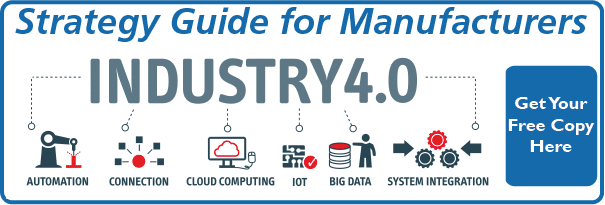Folders & Indexes
“Everyone is entitled to his own opinion, but not to his own facts.” Daniel Patrick Moynihan
You likely have a habit and a preference. Do you save digital items according to a rigid structure of cascading "folders" like you'd need to do in order to reliably locate a paper document? Or do you save them in some loose structure, relying on search to find items with relevant names, from certain people, or containing the key elements?
The way you save them relates closely to your habits for finding and retrieving them.
Which drives which may be up for debate - but the two are certainly correlated.
Further, you likely assume that others naturally use a method that's similar to yours. After all, that's the "right" (fastest, most efficient, most reliable) way to do it.
But is it?
Site Search, G Suite & Evernote
Many leaders and managers in traditional businesses matured in their careers with file cabinets in their offices. Job descriptions included bullets for filing records. Rolodexes (still used as a term for a contact data base) organized business cards for easy recall...as long as you remembered someone's name. Inadvertently clipping or stapling one paper to another destined it to be filed incorrectly....never to be found. And the schema for filing (by topic, client, year, size, etc.) was a critical business culture decision and topic for training.
Today with a free version of Evernote anybody can digitize their life - including the power of OCR and .pdf searchability.
Evernote offers the ability to create notebooks for high level categorization and sharing, but they're unnecessary for finding information.
Similarly, email makes it possible to filter through millions of messages almost instantaneously (unless you're constrained by bloated .ost files) using keywords, dates and names. G Suite's Drive and other tools provide the same access to any content, any time, from anywhere.
No longer must one be able to locate a document, folder, idea or bit of information. Today we can simply search it.
Yet this habit is hard to break. Many Gen Xers and even a large portion of Gen Y still create digital folder structures. This makes sense for simplifying sharing and access - but that's not often the rationale. The goal is to find it quickly. And navigation is functionally unnecessary for that task.
That creates a problem - because when we try to create experiences for users who use a different schema because of their different perspective, or who are impatient when faced with cascading structures, our approach to navigation fails.
Who Needs Navigation?
 A good B2B website has hundreds, often thousands, of pages to deliver the rich experience prospects and customers expect - and to feed the SEO beast. It's impractical to think that navigation can possibly help everyone find what they think they need, much less what you know will actually be most helpful to them.
A good B2B website has hundreds, often thousands, of pages to deliver the rich experience prospects and customers expect - and to feed the SEO beast. It's impractical to think that navigation can possibly help everyone find what they think they need, much less what you know will actually be most helpful to them.
Yet we think in terms of directories to organize pages and site navigation to find them. That's a vestigial hangup that interferes with good user experience.
Don't believe me? If you've ever used Google search to find content on your own website, you've proved my point. Even if you have site search installed and use that, that's similar validation. You've found the shortest path between two points....and it's not your schema!
So here's the question.
If you have an indexed and optimized knowledge base, solid keyword and structured chatbots, and site search...should you even have navigation on a website? How often does the navigation actually direct someone quickly to what they're seeking? If you have usability tracking code on your site (e.g. HotJar or Lucky Orange) you know the answer. Watching recorded website visitor journeys is fascinating....and horrifying.
No matter how easy you've made your site to navigate; for many visitors it's not.
So why would you create a structure that's sure to frustrate many of your users?
Because you're used to files and folders.
Kind of crazy, huh?
Has anyone seen a site without nav? I would love to look at some examples, because I believe that will be common within the next couple years. Nav isn't adding to the experience, so why have it...especially since it often detracts.
Have you tried it?
Will/would you?
This could be an interesting discussion...although as I shared this with a wise-guy, friend his response was "I think Google figured this out a while ago." Fair. But how many B2B companies have?
Take a dive into disruptive strategy with this free downloadable guide.